When wings was first released, we modelled it on a simple flat structure that was compatible with the few clubs we spoke to at that time. However as Wings gained traction and picked up some customers, we encountered some different constellations in the clubs and their members, and the feature requests started to roll in.
Improvements
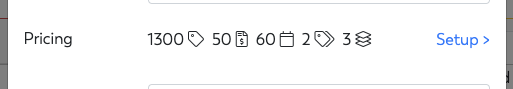
At Oscar Yankee we pride ourselves on making our software powerful, simple and usable. So with that in mind, it’s hard designing features that cater to as many of our users as possible without over-engineering and complicating the system.
We are very pleased with what we have ended up with, and so are our customers. This latest update fits 95% of all club setup’s we have encountered, automatically calculating prices based on the booking duration, hours flown by the member and any price plans the user has been assigned for that aircraft.
Details
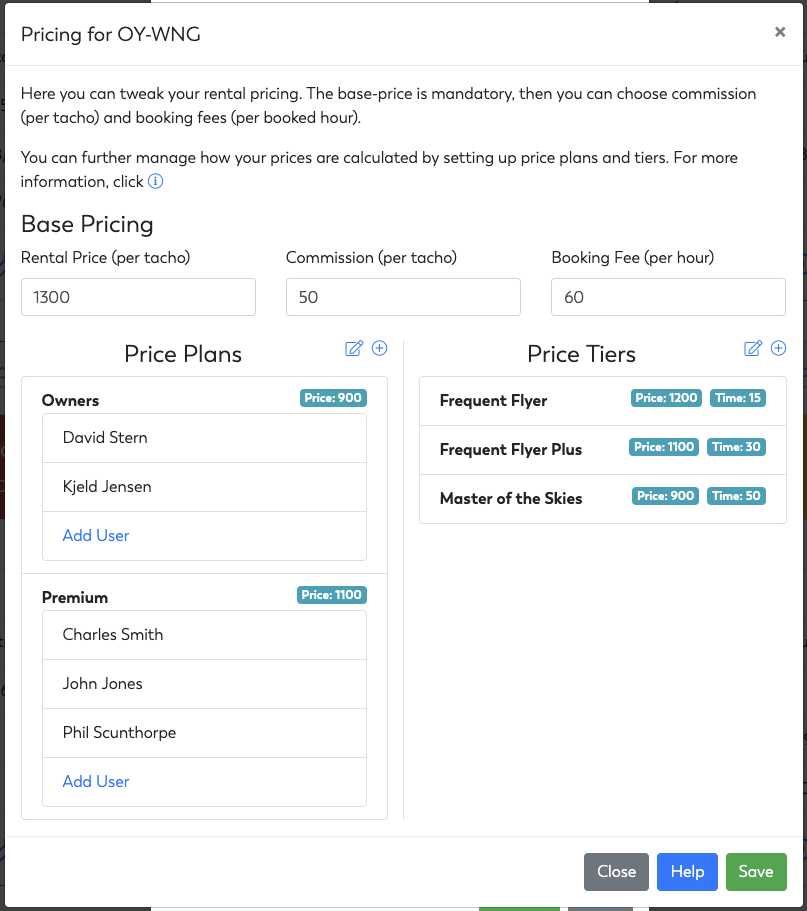
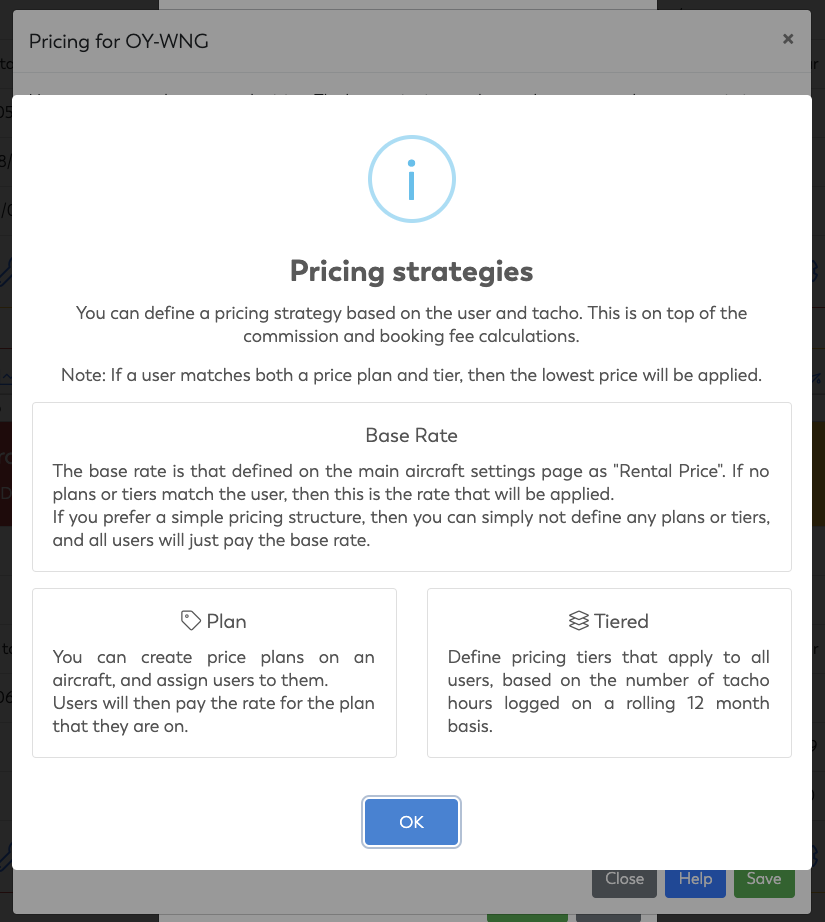
We have given this some thought and tried our best to design an interface and system that is intuitive and flexible.
A simple and flat structure is of course still supported. Simply set a tacho price, and that is what your members pay. But now we have some additional options such as commission (per tacho) and booking fee (per booked hour).
These three numbers set your base pricing, after which you can apply modifiers based on the member and their hours in this particular aircraft.
Price plans alter the base rate for the members assigned to that plan.
Price tiers calculate the price based on the number of tacho hours logged on that plane, for that user at the time of their booking.
The lowest price is applied. So if a user is in a price plan, but matches a price tier at a lower rate, the lower price is the one applied.
Accounting
The booking reports page has been updated to show all of the modifiers applied to the bookings, so it is completely clear how the final price has been calculated.
We have also added invoicing in this update, a PDF invoice is generated when a booking report is completed. For now, this invoice is only available via the booking report page, but there will be an option in a later release to attach this to the booking report summary email. There is an option to add a CVR number in the club settings page as well as a tax rate. Both of these fields are optional, and will be included on invoices if set.
This is a substantial update to the rental system, and we are very pleased with it. We are however, more interested in hearing what you think of the changes, as well as any other suggestions you might have for improvements to the platform.
As always you can get in touch with us at hello@oscaryankee.com. We look forward to hearing from you.

