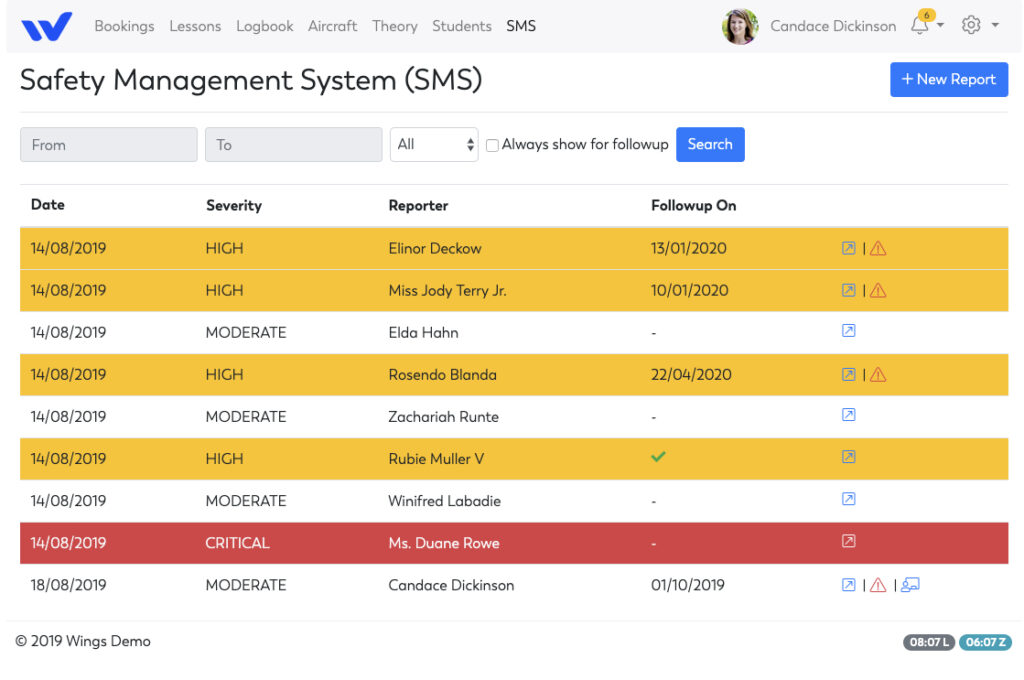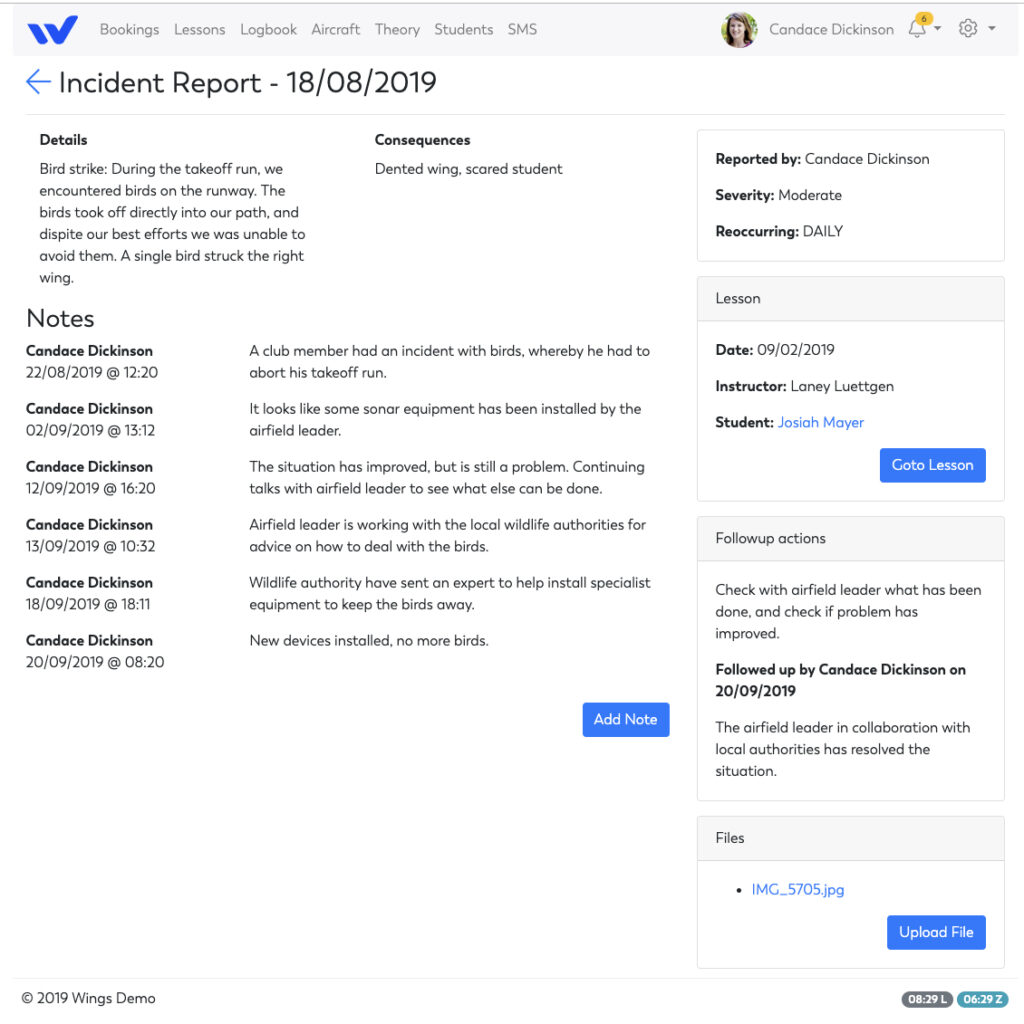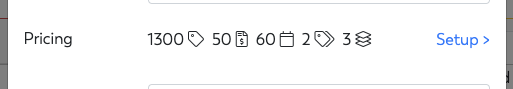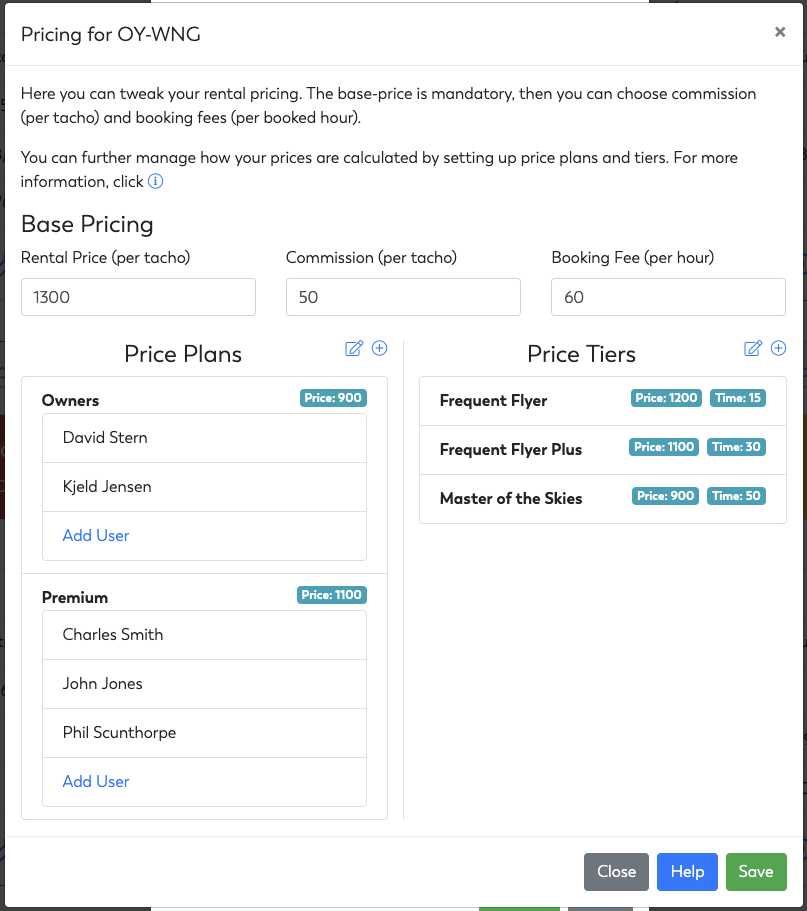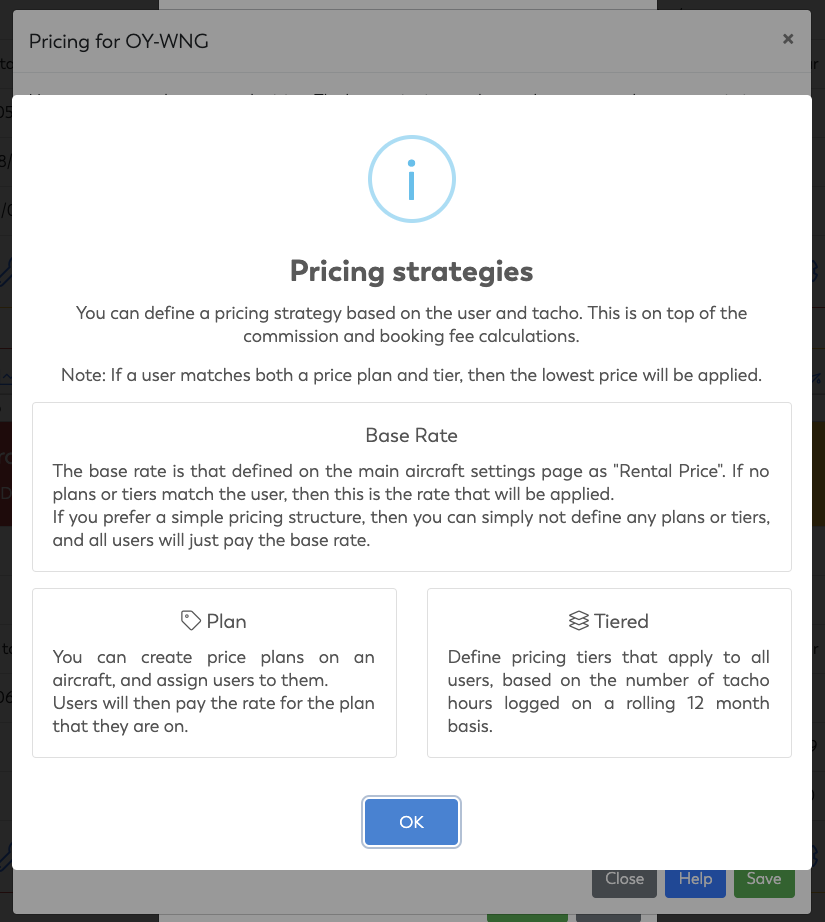We’ve been a little quiet recently, and that is because we’ve been busy working on our initial product offering for pilots.
As you know, we already have software for clubs and schools, so offering some products for pilots was the logical next step.
We thought a lot about what could be useful to pilots on the various platforms, and have come up with two initial products, or rather two variations of the same product. That product is called Wings Toolbox for Pilots, and is completely free.
We have split the product in two by platform, a web app which requires an account, and an iOS app that does not. Both are free and easy to get started with.
The iOS App
Currently only available on iOS 13 capable devices, our toolbox app has a focus on safety both before and during a flight.
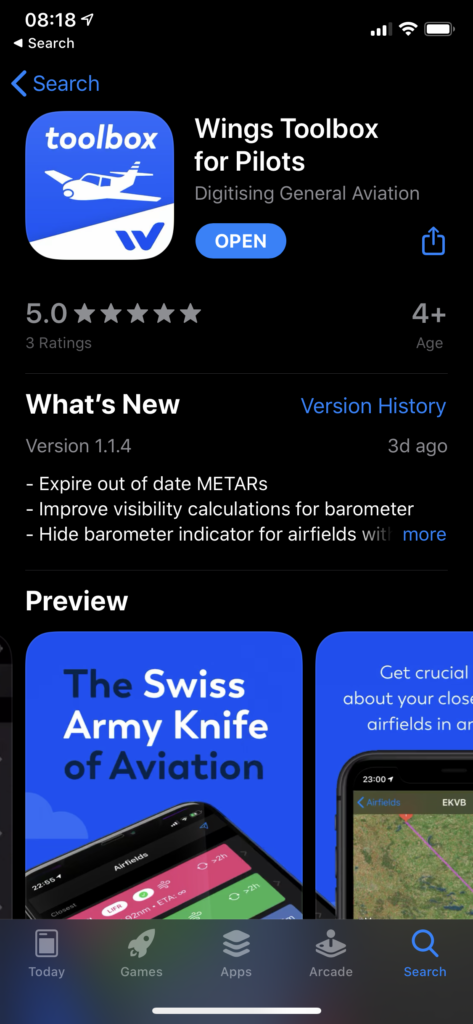
We thought long and hard about how we could bring something new to the market without re-inventing the wheel or being yet another aviation app that tries to do it all. For that reason, we have deliberately maintained a narrow focus for the app and its features.
We are describing the app as a “Swiss Army Knife” of aviation apps, as there are a number of scenarios where having the app could save you time, effort and in some cases maybe even your life or a bent plane!
The app has three main functions… 1, An overview of nearby airfields and details, 2, a personal barometer to manage your own minimums and 3, a backup set of instruments in case you lose one or more in the air.
We have worked hard to make the app simple and intuitive, the design should help ease the mental load in a stressful situation by giving you simple and visual aids to help you make decisions and guide you safely to a suitable airfield.
Additionally, the app will keep you informed of news from EASA and other safety related information.
The Web App
The web app is designed for use on the ground and offers a variety of tools for student and licensed pilots alike. Tools such as basic weather reports for your favourite airfields, an aviation chart with your visited fields pinned, a “smart” digital logbook and a comprehensive PPL and ATPL question bank for students.
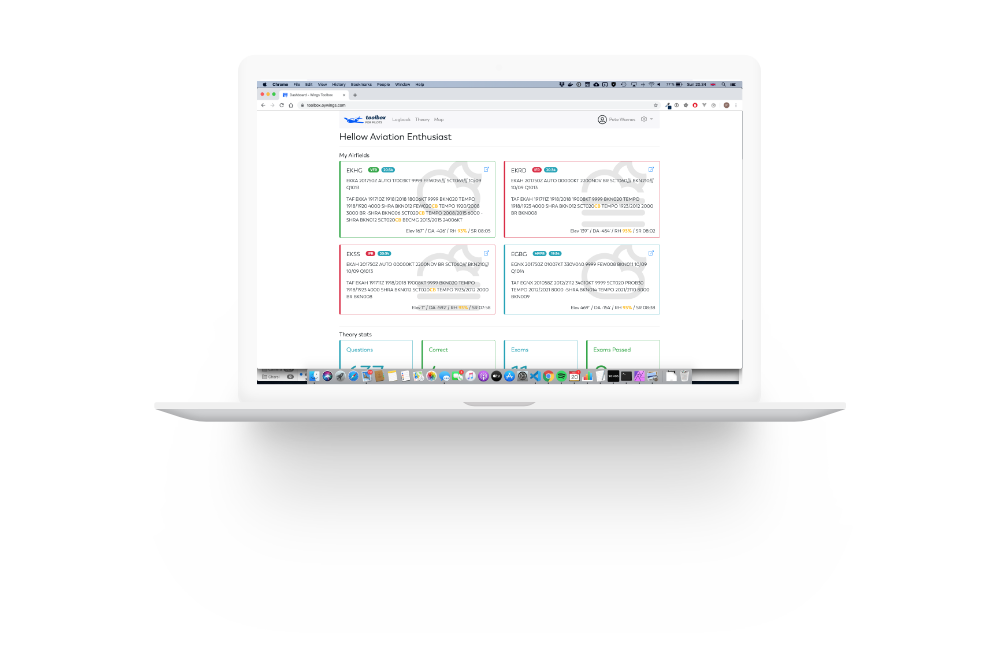
This is an initial set of tools that we plan to extend based on user feedback, but already we are getting really positive feedback, especially on our question bank. We are actually considering putting this into its own app and bringing it as a native app on Android and iOS, what do you think?
What now?
Both of these apps are built for pilots of all levels and experiences, so go ahead and give them a try @ https://www.wingstoolbox.com/. Let us know what you think!
A very Happy New Year from everyone at Oscar Yankee! Fly safe.